File Uploading to commons
Steps
Log in PAWS
Upload all files that are to be uploaded to commons in a folder.
For example : Here folder name is :Commons
I uploaded all pdf files there.
Then Create a python file : Example in the same folder.
I saved as upload_image.py (You can have your own names)
Step 2
Paste the following code
import os
import pywikibot
from pywikibot.specialbots import UploadRobot
# Define the site
site = pywikibot.Site('commons', 'commons')
# Directory containing the files to upload
directory = '/home/paws/Commons/'
# List of files to upload
files_to_upload = [
'1 (2).pdf',
'1 (5).pdf'
]
# Iterate over the files and upload each one
for i, filename in enumerate(files_to_upload):
file_path = os.path.join(directory, filename)
# Generate the target filename
target_filename = f'climate_worksheet_{i+1}.pdf'
# Description of the file
description = '''== {{int:filedesc}} ==
{{Information
|description={{en|1=CLimate worksheet done by Ali K3 is a remix of imageClimate change-environment.jpgby user:U3196787CC-BY-SA-4.0 CC0. Licensed CC BY SA 4.0.
}}
|source={{own}}
|author=[[User:Akbarali|Akbarali]]
|date=2024-06-09
|permission=
|other versions=
}}
== {{int:license-header}} ==
{{self|cc-by-sa-4.0}}
[[Category:Climate Educational worksheets]]
[[Category:Open Remix: Exploring Knowledge and Cultural Creativity]]
[[Category:Map worksheets]]
[[Category:Educational resources]]
[[Category:Humanities]]
'''
# Create an instance of the upload bot
bot = UploadRobot(url=[file_path],
description=description,
use_filename=target_filename,
keep_filename=True,
verify_description=False,
target_site=site)
# Run the upload bot
bot.run()
NB: Give proper file names


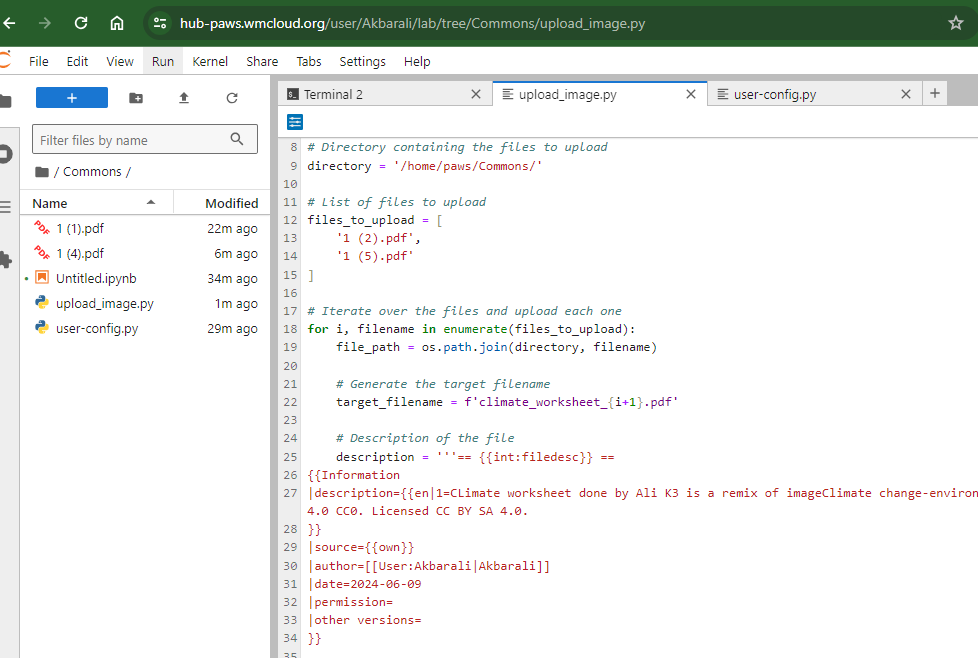




.jpg)


